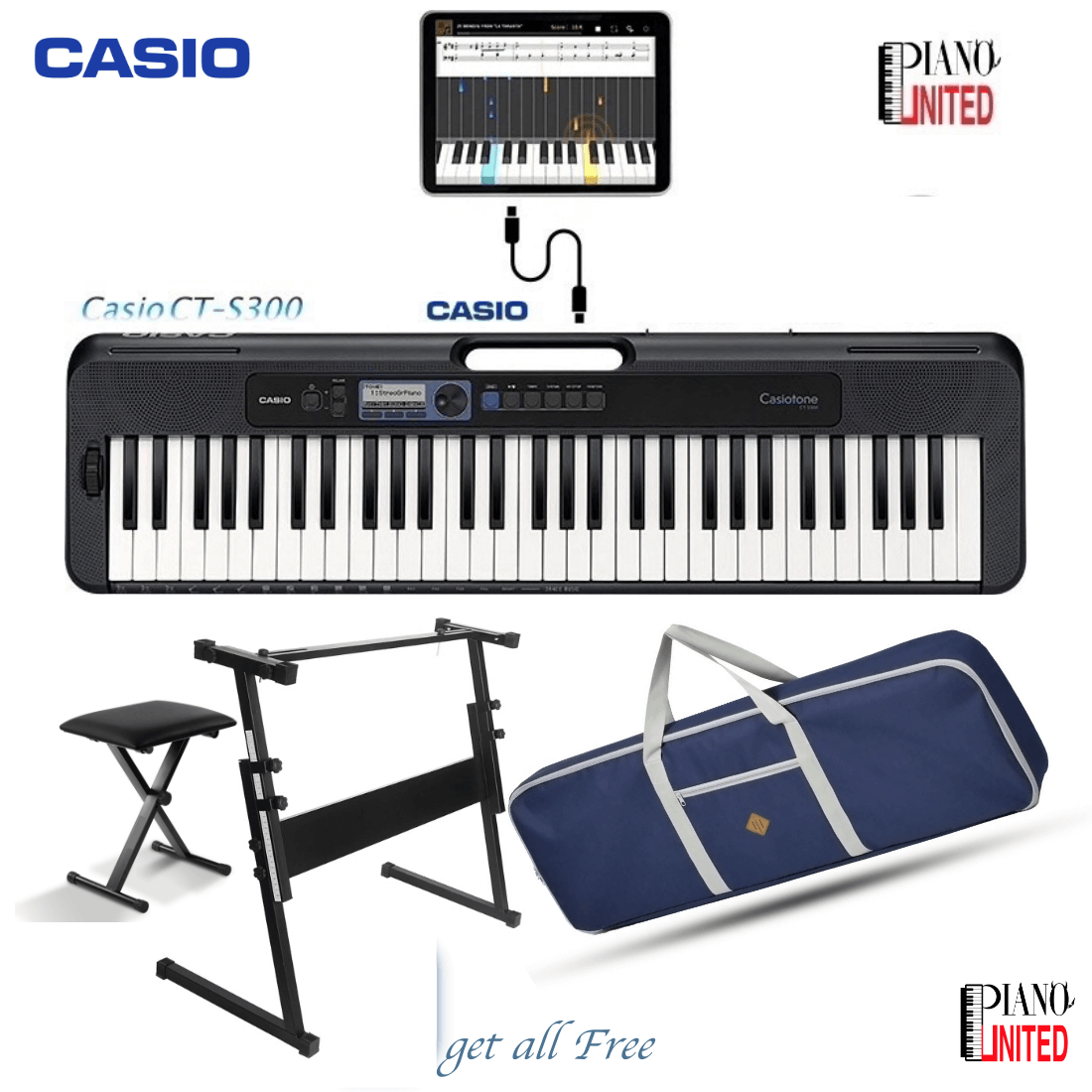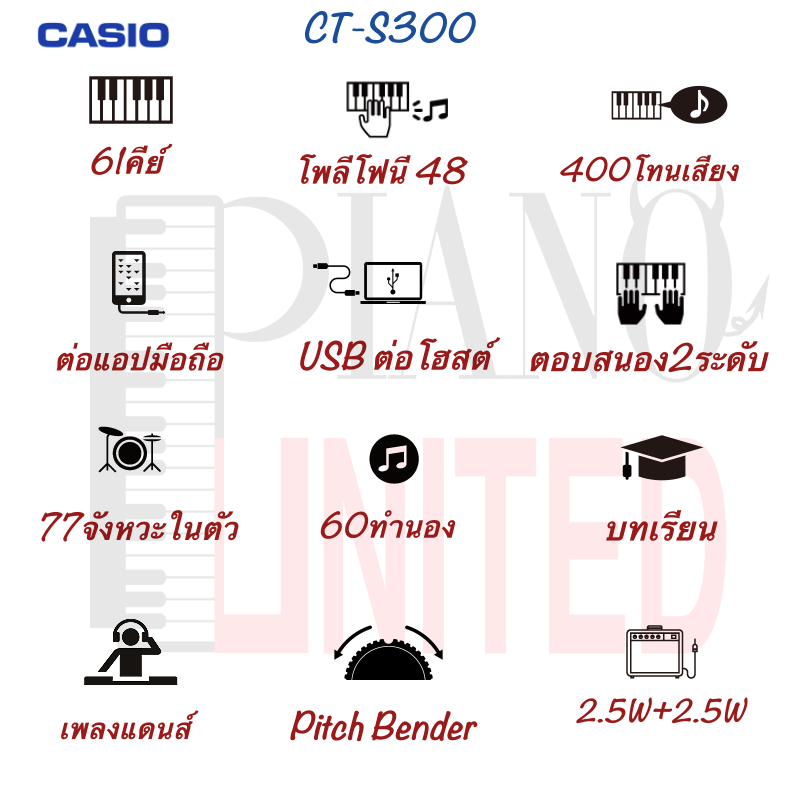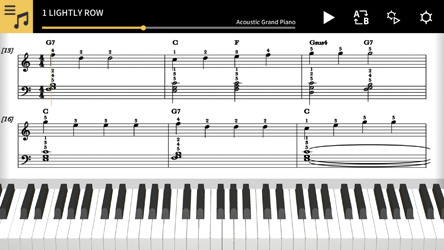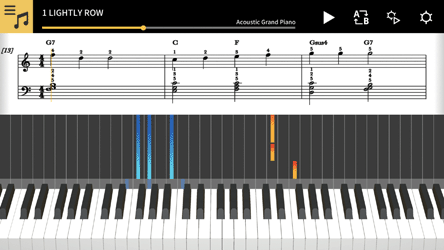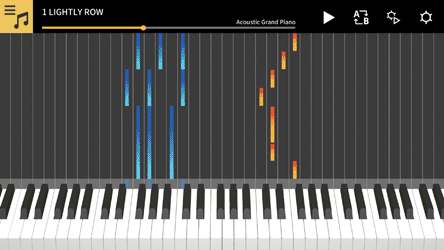ดีไซน์แบบพกพาที่บางและมีสไตล์
ด้วย CT-S300 คุณก็เพลิดเพลินไปกับดนตรีได้ทุกที่ทุกเวลา ด้วยขนาดที่กะทัดรัดเพียง 930 มม. x 256 มม. x 73 มม. ซึ่งมีขนาดเล็กกว่ารุ่น CTK-3500 ถึง 30% และมีอายุแบตเตอรี่อัลคาไลน์ที่นานถึงประมาณ 19 ชั่วโมง* ด้วยที่จับด้านบนของคีย์บอร์ดและน้ำหนักเพียง 3.3 กก. ทำให้พกพาได้สะดวกสุดๆ ดีไซน์ที่มีมุมและขอบโค้งมนทำให้การพกพามีความปลอดภัย
- ช่วงเวลาการใช้งานต่อเนื่องอาจสั้นลง ขึ้นอยู่กับประเภทแบตเตอรี่และรูปแบบการเล่นของคุณ

อินเทอร์เฟซที่ใช้ง่ายสำหรับทุกคน
CT-S300 มีอินเทอร์เฟซที่เรียบง่ายและใช้งานง่าย ซึ่งมีการจัดวางตำแหน่งที่มีระเบียบด้วยปุ่มที่น้อยลงด้วยการใช้หน้าปัดและหน้าจอ LCD แบบ Full Dot และยังมีปุ่มหน้าหลักที่ช่วยให้ผู้ใช้กลับไปยังหน้าเริ่มต้นได้ตลอดเวลา สำหรับคีย์บอร์ดอเนกประสงค์ที่เหนือกว่าพร้อมการใช้งานที่ดียิ่งขึ้น

เสียงที่ไม่มีใครคาดคิดว่าจะมีในคีย์บอร์ดที่เล็กขนาดนี้
ด้วยการใช้ลำโพงวงรีขนาด 13 ซม. x 6 ซม. ที่มีแม่เหล็กกำลังสูง จึงให้เสียงที่ยอดเยี่ยมอย่างน่าประหลาดใจสำหรับเครื่องดนตรีที่เล็กขนาดนี้ ฟังก์ชันเสริมที่ปรับอีควอไลเซอร์ที่ประสานกันด้วยระดับเสียงให้เสียงที่สมดุลตั้งแต่เสียงต่ำไปจนถึงเสียงสูง แม้แต่ในขณะที่ใช้เสียงเบา
โหมดและเสียงร้องเพลงแดนซ์ทำให้มีวิธีเพลิดเพลินกับการเล่นได้มากขึ้น
CT-S300 มีโหมดที่คุณสามารถนำวลีของกลอง เบส และซินธิไซเซอร์มารวมกันเพื่อให้เพลิดเพลินไปกับดนตรีแดนซ์ได้อย่างง่ายดาย เช่นเดียวกับเสียงร้องเพลงแดนซ์ 12 ประเภทที่เข้ากันกับเพลงแดนซ์ได้อย่างดีเยี่ยม เพียงแต่กดไปตามจังหวะก็จะช่วยเพิ่มการเน้นเสียงให้กับการเล่นแบบปกติและเพลิดเพลินไปกับดนตรีแดนซ์
คีย์แบบเปียโนสไตล์และระบบตอบสนองตามการสัมผัส
คีย์ถูกทำขึ้นมาให้อยู่ในรูปทรงกล่องแบบคีย์เปียโน ระบบตอบสนองตามการสัมผัสให้การเปลี่ยนระดับเสียงและโทนตามแรงกดที่ใช้เล่นคีย์แบบเปียโน
ปุ่มการตั้งค่าของฉัน
บันทึกการตั้งค่าที่ชอบเพื่อเรียกใช้โทนเสียงและจังหวะอย่างที่เรียนในชั้นเรียนดนตรีขณะที่คุณฝึกซ้อมที่บ้านได้อย่างง่ายด้าย
วงล้อ Pitch Bend
วงล้อปรับระดับเสียงช่วยเพิ่มความสมจริงให้กับการจำลองเสียงการดีดสายกีตาร์ (Choking), เอื้อนเสียงแซ็กซ์ (Sax Bending) และเอฟเฟกต์อื่นๆ ที่คีย์บอร์ดบรรเลง

ช่องเสียบ USB แบบไมโคร B เพื่อรองรับการเชื่อมต่ออุปกรณ์
CT-S300 มาพร้อมช่องเสียบ USB แบบหัวเสียบไมโคร B ซึ่งช่วยให้คุณเพลิดเพลินไปกับการทำเพลงอย่างง่ายดายร่วมกับการใช้อุปกรณ์อัจฉริยะหรือคอมพิวเตอร์ (ต้องมีสายที่หาซื้อได้ทั่วไป)
การเชื่อมต่อกับแอปทำให้สนุกไปกับการฝึกซ้อม
แอป Chordana Play
แสดงเพลงสาธิต 50 เพลงภายในแอปหรือไฟล์ MIDI ที่ดาวน์โหลดในแผ่นโน้ตเปียโนหรือหน้าจอโน้ตเพลงของ Chordana Play เพื่อเล่นเพลงโปรดได้ทุกที่ทุกเวลา เล่นดนตรีโดยไม่ต้องดูโน้ตเพลงด้วยการกดคีย์ให้ตรงจังหวะตามแท่งที่เลื่อนลงมาจากด้านบนของหน้าจอ ดูคะแนนที่ได้ด้วยคุณสมบัติแสดงคะแนนของแอปเพื่อให้การฝึกซ้อมสนุกสนานและได้เห็นพัฒนาการของฝีมือ


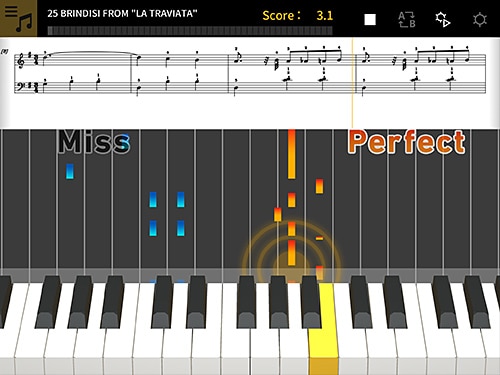
วิธีการเชื่อมต่อ

- วิธีการเชื่อมต่อจะแตกต่างกันออกไปตามรุ่นของอุปกรณ์อัจฉริยะ
- ใช้สาย USB และอะแดปเตอร์ (มีจำหน่ายแยก) เพื่อเชื่อมต่ออุปกรณ์อัจฉริยะเข้ากับ CT-S300
เพิ่มความสนุกยิ่งขึ้นโดยการเชื่อมต่อคีย์บอร์ดเข้ากับแอป Chordana Play ภายในอุปกรณ์อัจฉริยะของคุณ
Music score and piano roll notation make it fun and easy to learn!
Chordana Play displays the music score and piano roll notation for built-in songs and MIDI files. With MIDI files, you can select which tracks to play with your left and right hands, or you can assign the melody to the right-hand and chords generated by the app to your left-hand. Slow the tempo down, transpose to a key that is easier to play, and with the AB repeat function, take lessons (practice) at your own pace.
You can take three-step lessons using either the app's keyboard or a USB-connected musical instrument keyboard. Select from 128 kinds of tone quality. Plus, a scoring system lets you keep track of your progress.
โน้ตเพลงและสัญลักษณ์เปียโนทำให้การเรียนรู้เป็นเรื่องง่ายและสนุกสนาน!
Chordana Play แสดงโน้ตเพลงและโน้ตเปียโนโรลสำหรับเพลงในตัวและไฟล์ MIDI ด้วยไฟล์ MIDI คุณสามารถเลือกแทร็กที่จะเล่นด้วยมือซ้ายและขวา หรือกำหนดทำนองให้กับมือขวาและคอร์ดที่สร้างโดยแอพให้กับมือซ้ายของคุณ ลดจังหวะลง เปลี่ยนคีย์เป็นคีย์ที่เล่นง่ายกว่า และด้วยฟังก์ชัน AB repeat คุณสามารถเรียนรู้บทเรียน (ฝึกฝน) ตามจังหวะของคุณเองคุณสามารถเรียนรู้บทเรียนสามขั้นตอนโดยใช้คีย์บอร์ดของแอพหรือคีย์บอร์ดเครื่องดนตรีที่เชื่อมต่อ USB เลือกจากคุณภาพเสียง 128 แบบ นอกจากนี้ ระบบคะแนนยังช่วยให้คุณติดตามความคืบหน้าของคุณได้
Use the 50 built-in songs or import standard MIDI files
Play one of the 50 songs included in Chordana Play, or add MIDI files.
Chordana Play can generate a music score from the MIDI file and detect chords, too, making it easy to learn to play two-handed piano pieces. You can search for and download MIDI files using the browser on your smartphone or tablet, then import them directly into Chordana Play. You can also import MIDI files from your computer to Chordana Play.
*A music scores from the MIDI file is generated automatically, and therefore the score shown may differ from the original music score.
ใช้เพลงในตัว 50 เพลงหรือโหลดไฟล์ MIDI มาตรฐาน
เล่นเพลงใดเพลงหนึ่งจาก 50 เพลงที่รวมอยู่ใน Chordana Play หรือเพิ่มไฟล์ MIDI Chordana Play สามารถสร้างโน้ตเพลงจากไฟล์ MIDI และตรวจจับคอร์ดได้ด้วย ทำให้การเรียนรู้การเล่นเปียโนสองมือเป็นเรื่องง่าย คุณสามารถค้นหาและดาวน์โหลดไฟล์ MIDI โดยใช้เบราว์เซอร์บนสมาร์ทโฟนหรือแท็บเล็ตของคุณ จากนั้นนำเข้าโดยตรงไปยัง Chordana Play คุณยังสามารถนำเข้าไฟล์ MIDI จากคอมพิวเตอร์ของคุณไปยัง Chordana Play ได้อีกด้วย
*โน้ตเพลงจากไฟล์ MIDI จะถูกสร้างขึ้นโดยอัตโนมัติ ดังนั้น โน้ตที่แสดงอาจแตกต่างจากโน้ตเพลงต้นฉบับ
Practice anytime and anywhere
Using either the app keyboard or the keyboard on a musical instrument connected via the Wireless MIDI & audio adaptor (WU-BT10) or via a USB cable, you can take a three-step lesson while following the music score and piano roll. The scoring feature makes mastering a song even more fun.
ฝึกได้ทุกที่ทุกเวลา
คุณสามารถเรียนรู้บทเรียน 3 ขั้นตอนไปพร้อมกับการเล่นโน้ตเพลงและเปียโนโรลโดยใช้คีย์บอร์ดแอปหรือคีย์บอร์ดบนเครื่องดนตรีที่เชื่อมต่อผ่านอะแดปเตอร์ MIDI และเสียงไร้สาย (WU-BT10) หรือผ่านสาย USB ฟีเจอร์การให้คะแนนจะทำให้การเรียนรู้เพลงสนุกยิ่งขึ้น
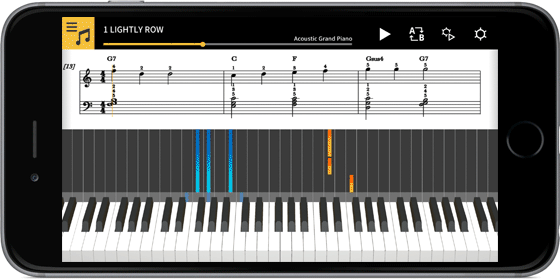
Audio Mode
Play back audio on your device with musical tools such as key shift and tempo change, looping, and melody cancel.
* With some audio files, melody cancel may not be able to cancel the entire melody.
โหมดเสียง
เล่นเสียงบนอุปกรณ์ของคุณโดยใช้เครื่องมือเพลงเช่นการย้ายปุ่มและการเปลี่ยนแปลงจังหวะ, วนรอบ, และยกเลิกทำนอง.
* สำหรับไฟล์เสียงบางไฟล์การยกเลิกเมโลดี้อาจไม่สามารถยกเลิกเมโลดี้ทั้งหมดได้
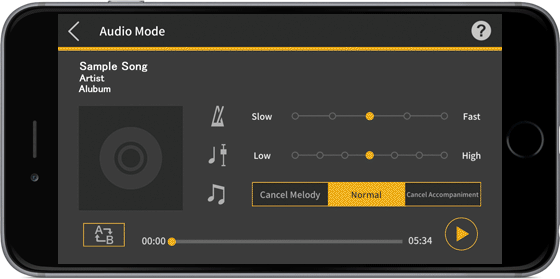
Connecting your smart device to a musical instrument via a wireless adapter
●Supported CASIO Keyboard models
CT-S1, CT-S400, CT-S410, LK-S450
●What is needed for connecting and the connection method used
See "Connecting to a musical instrument" for details.
・Using a wireless adapter keeps the area around your keyboard neat and tidy and makes Lesson mode or Audio mode even more enjoyable.
・Do not connect the Wireless MIDI & audio adaptor (WU-BT10), a USB cable and an audio cable to the smart device at the same time.
・Set the connected smart device to a mode that prevents mobile data communication, such as In-Flight mode.
* Note *
When you are using the app's Lesson function via a BluetoothⓇ connection, you may notice a delay or distortion in the sound depending on the communications environment or the performance of your smart device. In this event, try the following:
- Check the app's User's Guide for information on MIDI playback quality and the procedure for using lessons.
- Connect using a cable.
การเชื่อมต่ออุปกรณ์อัจฉริยะของคุณกับเครื่องดนตรีผ่านอะแดปเตอร์ไร้สาย
●รุ่นคีย์บอร์ด CASIO ที่รองรับ
CT-S1、CT-S400、CT-S410、LK-S450
●สิ่งที่จำเป็นสำหรับการเชื่อมต่อและวิธีการเชื่อมต่อที่ใช้
สำหรับข้อมูลเพิ่มเติมโปรดดูที่ "เชื่อมต่อกับเครื่องดนตรี"
・ การใช้อะแดปเตอร์ไร้สายช่วยให้บริเวณรอบ ๆ แป้นพิมพ์เป็นระเบียบเรียบร้อยและทำให้โหมดบทเรียนหรือโหมดเสียงสนุกยิ่งขึ้น
・อย่าเชื่อมต่อ MIDI ไร้สายและอะแดปเตอร์เสียง (WU-BT10), สาย USB และสายสัญญาณเสียงเข้ากับอุปกรณ์สมาร์ทในเวลาเดียวกัน
・ตั้งค่าอุปกรณ์สมาร์ทที่เชื่อมต่อเป็นโหมดที่บล็อกการสื่อสารข้อมูลมือถือเช่นโหมดการบิน
*หมายเหตุ: *
เมื่อคุณใช้ฟังก์ชั่นบทเรียนของแอพพลิเคชั่นผ่านการเชื่อมต่อบลูทู ธ คุณอาจสังเกตเห็นความล่าช้าหรือความผิดเพี้ยนของเสียงขึ้นอยู่กับสภาพแวดล้อมการสื่อสารหรือประสิทธิภาพของอุปกรณ์อัจฉริยะ ในกรณีนี้โปรดลองต่อไปนี้:
- ดูคู่มือผู้ใช้สำหรับแอปพลิเคชันเกี่ยวกับคุณภาพการเล่น MIDI และโปรแกรมที่ใช้หลักสูตร
- ใช้สายเคเบิลเชื่อมต่อ

Connecting your smart device to a musical instrument via a USB cable
● Supported CASIO Keyboard models
CT-S1, CT-S195, CT-S200, CT-S300, CT-S400, CT-S410, LK-S250, LK-S450
● What is needed for connecting and the connection method used
See "Connecting to a musical instrument" for details.
・Do not connect a USB cable and audio cable to the smart device at the same time.
・Set the connected smart device to a mode that prevents mobile data communication, such as In-Flight mode.
การเชื่อมต่ออุปกรณ์อัจฉริยะของคุณกับเครื่องดนตรีผ่านสาย USB
●รุ่นคีย์บอร์ด CASIO ที่รองรับ
CT-S1、CT-S195、CT-S200、CT-S300、CT-S400、CT-S410、LK-S250、LK-S450
●สิ่งที่จำเป็นสำหรับการเชื่อมต่อและวิธีการเชื่อมต่อที่ใช้
สำหรับข้อมูลเพิ่มเติมโปรดดูที่ "เชื่อมต่อกับเครื่องดนตรี"
・อย่าเชื่อมต่อสาย USB และสายสัญญาณเสียงเข้ากับอุปกรณ์สมาร์ทในเวลาเดียวกัน
・ตั้งค่าอุปกรณ์สมาร์ทที่เชื่อมต่อเป็นโหมดที่บล็อกการสื่อสารข้อมูลมือถือเช่นโหมดการบิน