
คีย์บอร์ดไฟฟ้า YAMAHA PSR-E473
YAMAHA Electric Keyboard : PSR-E473
Keyboard Yamaha PSR-E473
- 61 Keys with touch response
- 820 Sounds
- 290 Styles
- 64-Voice polyphonic
- Pitch bend wheel
- Motion-effect button and 2 Live Control knobs
- GM/XGLite compatible
- Effects (Reverb, Chorus, Master EQ, DSP1: 42 types, DSP2: 12 types)
- One Touch Setting
- Style File Format (SFF) compatible
- Groove Creator (35 grooves, 5 sections)
- 30 Preset songs
- Midi Recording (5 Melody + 1 Style/Groove Creator)
- SMF format 0+1
- USB Audio Player & Recorder (Wav, 44.1 kHz, 16 bit, stereo)
- Quick Sampling (44.1 kHz, oneshot or loop, 4 user samples, sampling time approx. 9.6 seconds, sampling input: aux in, mic input, USB audio or Wav file)
- Functions: Dual, Split, Harmony (26), Arpeggio (152), Articulation, Registration Memory, Metronome, Tuning (427 - 453 Hz), Octave Keys, Melody Suppressor.
- USB to Device
- USB to Host (Midi + Audio)
- Aux input: 3.5 mm stereo jack
- Headphone output: 6.3 mm stereo jack
- Audio output: 2x 6,3 mm jack
- Microphone input with vocal effects
- Loudspeaker 2 x 6W with Mega Boost function
- Battery operation possible (6x AA, not included)
- Dimensions (WxDxH): 992 x 404 x 136 mm
- Weight: 7.0 kg
- Colour: Black
- Incl. power supply unit (PA-150) and music stand
Express yourself
Yamaha revamped the control panel and LCD, phased out the numeric keypad, added Direct Category Access buttons.
The optimized control panel makes it quick and easy to access Voices, Styles and functions so that you can focus your time on being creative.
With dedicated buttons, Quick Sampling, and innovative Motion Effect functionality, you can intuitively express the sounds you're hearing in your head.
Yamaha ได้ปรับปรุงแผงควบคุมและจอ LCD ใหม่ ลดจำนวนแป้นตัวเลข และเพิ่มปุ่ม Direct Category Access แผงควบคุมที่ปรับให้เหมาะสมทำให้เข้าถึงเสียง สไตล์ และฟังก์ชันต่างๆ ได้อย่างรวดเร็วและง่ายดาย เพื่อให้คุณใช้เวลาไปกับการสร้างสรรค์ผลงานได้อย่างเต็มที่ ด้วยปุ่มเฉพาะ Quick Sampling และฟังก์ชัน Motion Effect ที่สร้างสรรค์ คุณสามารถแสดงออกถึงเสียงที่ได้ยินในหัวของคุณได้อย่างเป็นธรรมชาติ
Live Control Knobs

The two Live Control Knobs make it easy to manipulate and interact with the sound you produce as you play. The ability to set the filter cutoff frequency to change the brightness of the sound and control effects in real time helps bring your performances to life.
ปุ่มควบคุม Live Control 2 ปุ่มทำให้ควบคุมและโต้ตอบกับเสียงที่คุณสร้างขึ้นขณะเล่นได้ง่าย ความสามารถในการตั้งค่าความถี่ตัดของฟิลเตอร์เพื่อเปลี่ยนความสว่างของเสียงและควบคุมเอฟเฟกต์แบบเรียลไทม์ช่วยให้การแสดงของคุณมีชีวิตชีวามากขึ้น
Motion Effect

The Motion Effect function lets you instantly add effects while you play that can, morph the sound with a filter, create pitch risers, add tape stop effects & slices, or other new dynamic sound effects. All by simply holding down the button!
ฟังก์ชัน Motion Effect ช่วยให้คุณเพิ่มเอฟเฟกต์ได้ทันทีขณะที่คุณเล่น เปลี่ยนเสียงด้วยฟิลเตอร์ สร้างระดับเสียง เพิ่มเอฟเฟกต์หยุดเทปและสไลซ์ หรือเอฟเฟกต์เสียงไดนามิกใหม่ๆ อื่นๆ ทั้งหมดนี้ทำได้โดยกดปุ่มค้างไว้!
Pitch bend wheel

Moving the pitch bend wheel up or down changes the note you're playing smoothly, bringing instrument Voices like guitars, sax and trumpet and synthesizers to life, widening your range of expression.
การเลื่อนวงล้อปรับระดับเสียงขึ้นหรือลงจะเปลี่ยนโน้ตที่คุณเล่นได้อย่างราบรื่น ทำให้เสียงเครื่องดนตรี เช่น กีตาร์ แซ็กโซโฟน ทรัมเป็ต และเครื่องสังเคราะห์เสียงมีชีวิตชีวาขึ้น และขยายขอบเขตการแสดงออกของคุณ
Direct Category Access

Yamaha added Direct Category Access buttons to the user interface. Push the buttons for instantaneous access to the Voices and Styles you need for the musical genre of your choice.
Yamaha เพิ่มปุ่ม Direct Category Access ลงในอินเทอร์เฟซผู้ใช้ กดปุ่มเพื่อเข้าถึงเสียงและสไตล์ที่คุณต้องการสำหรับแนวเพลงที่คุณเลือกได้ทันที
Groove Creator

With Groove Creator, buttons and knobs are all you need to create contemporary electronic music and sound like a pro.
ด้วย Groove Creator ปุ่มและลูกบิดคือทุกสิ่งที่คุณต้องการเพื่อสร้างสรรค์ดนตรีอิเล็กทรอนิกส์ร่วมสมัยและให้เสียงเหมือนมืออาชีพ
Quick Sampling

Capture sound from outside of your instrument using the AUX input, microphone input or even by importing files from a USB storage device, and then play those sounds directly from your keyboard. The possibilities are endless!
บันทึกเสียงจากภายนอกเครื่องดนตรีของคุณโดยใช้อินพุต AUX อินพุตไมโครโฟน หรือแม้แต่การนำเข้าไฟล์จากอุปกรณ์จัดเก็บข้อมูล USB จากนั้นเล่นเสียงเหล่านั้นโดยตรงจากคีย์บอร์ดของคุณ ความเป็นไปได้ไม่มีที่สิ้นสุด!
Connect and share
A variety of connectivity options provide all the support you need for practicing, playing, and performing. Plug in a microphone to try your hand at singing while playing, use the Rec'n'Share app to share your music with the world, and hook into PA systems to perform on stage.
ตัวเลือกการเชื่อมต่อที่หลากหลายช่วยให้คุณฝึกซ้อม เล่น และแสดงได้อย่างเต็มที่ เสียบไมโครโฟนเพื่อลองร้องเพลงขณะเล่น ใช้แอป Rec'n'Share เพื่อแบ่งปันเพลงของคุณกับคนทั่วโลก และเชื่อมต่อกับระบบ PA เพื่อแสดงบนเวที
Individual L/R output
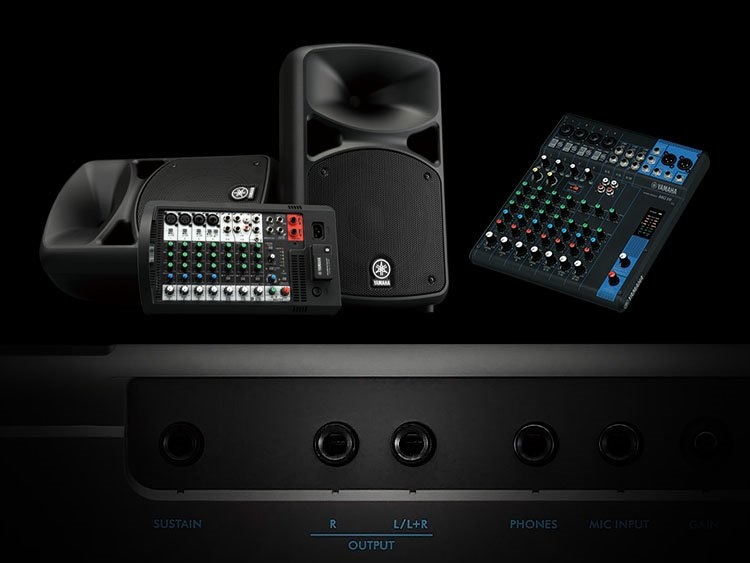
The PSR-E473 comes equipped with left and right audio outputs that allow you to easily connect to PA systems and studio equipment - separate from the headphones jack.
PSR-E473 มาพร้อมกับเอาต์พุตเสียงซ้ายและขวาที่ช่วยให้คุณเชื่อมต่อกับระบบ PA และอุปกรณ์สตูดิโอได้อย่างง่ายดาย แยกจากแจ็คหูฟัง
Mega Boost

Press the Mega Boost button to add +6dB of powerful volume!
This function adds 6dB to the apparent volume set by the volume knob. Adding a boost to the instruments speaker volume allows you to play with others or be heard above the crowd, even without a PA system.
กดปุ่ม Mega Boost เพื่อเพิ่มระดับเสียงที่ทรงพลังอีก 6dB! ฟังก์ชันนี้จะเพิ่มระดับเสียงที่ชัดเจนที่ตั้งไว้ด้วยปุ่มปรับระดับเสียงอีก 6dB การเพิ่มระดับเสียงลำโพงของเครื่องดนตรีจะช่วยให้คุณเล่นดนตรีร่วมกับผู้อื่นหรือให้คนรอบข้างได้ยินเสียงแม้จะไม่มีระบบ PA ก็ตาม
Mic Input & Vocal Effect

Connect a microphone and sing along with your playing while using built-in studio-quality vocal effects, giving you everything you need for a pro-sounding performance.
เชื่อมต่อไมโครโฟนและร้องไปพร้อมกับการเล่นของคุณโดยใช้เอฟเฟกต์เสียงคุณภาพสตูดิโอในตัว ให้ทุกสิ่งที่คุณต้องการเพื่อการแสดงเสียงระดับมืออาชีพ
USB Audio Recording/Interface

Use the USB To Device port to record and play back audio files of your music from USB flash drives.
Use the USB To Host port to send and receive audio and MIDI data to and from computers and smart devices with studio-quality.
ใช้พอร์ต USB To Device เพื่อบันทึกและเล่นไฟล์เสียงเพลงจากแฟลชไดรฟ์ USB ใช้พอร์ต USB To Host เพื่อส่งและรับข้อมูลเสียงและ MIDI ไปยังและจากคอมพิวเตอร์และอุปกรณ์อัจฉริยะด้วยคุณภาพระดับสตูดิโอ
Rec'n'Share

Use the Rec'n'Share app to connect your instrument to a smart device, and then create and share audio and video recordings of you playing along with your favorite songs.
ใช้แอป Rec'n'Share เพื่อเชื่อมต่อเครื่องดนตรีของคุณกับอุปกรณ์อัจฉริยะ จากนั้นสร้างและแชร์การบันทึกเสียงและวิดีโอของคุณขณะเล่นเพลงโปรดของคุณ
Registration memory

Save your favorite Voice and control panel settings so that you can call them up in an instant with the touch of a button, even while playing. No need to search for Voices, Styles and settings!
บันทึกการตั้งค่าเสียงและแผงควบคุมที่คุณชื่นชอบ เพื่อให้คุณสามารถเรียกใช้งานได้ทันทีด้วยการแตะปุ่ม แม้ในขณะที่กำลังเล่นอยู่ ไม่จำเป็นต้องค้นหาเสียง สไตล์ และการตั้งค่าอีกต่อไป!
Dual/Layers

Layer two different instrument Voices to create limitless combinations that result in original, thicker, and broader sound.
ซ้อนเสียงเครื่องดนตรี 2 ชิ้นที่แตกต่างกันเพื่อสร้างการผสมผสานที่ไร้ขีดจำกัดซึ่งส่งผลให้ได้เสียงที่เป็นต้นฉบับ หนาขึ้น และกว้างขึ้น
Octave shift/Transpose

Transposing is a breeze when you can raise or lower the pitches you play in increments of half-steps or octaves simply by pressing the buttons on the instrument's panel.
การเปลี่ยนระดับเสียงเป็นเรื่องง่ายมากเมื่อคุณสามารถเพิ่มหรือลดระดับเสียงที่คุณเล่นได้ทีละครึ่งขั้นหรืออ็อกเทฟ เพียงแค่กดปุ่มบนแผงเครื่องดนตรี
Split

Split the keyboard wherever you like and assign different Voices to each side to enjoy playing one Voice on the left side and another on the right at the same time.
แบ่งแป้นพิมพ์ออกเป็นตำแหน่งที่คุณต้องการและกำหนดเสียงที่แตกต่างกันให้กับแต่ละด้านเพื่อให้คุณได้เพลิดเพลินกับการเล่นเสียงหนึ่งทางด้านซ้ายและอีกเสียงหนึ่งทางด้านขวาในเวลาเดียวกัน
Arpeggio function

Simply hold the keys of your desired chords, and the keyboard automatically produces corresponding arpeggios (broken chords). You can use the arpeggiator to add exciting musical elements to your producing and performances. For example, play a major triad to make the arpeggiator produce phrase-like combinations of those three notes.
เพียงแค่กดปุ่มคอร์ดที่คุณต้องการ แล้วคีย์บอร์ดก็จะเล่นอาร์เพจจิโอ (คอร์ดที่ขาด) โดยอัตโนมัติ คุณสามารถใช้อาร์เพจจิเอเตอร์เพื่อเพิ่มองค์ประกอบทางดนตรีที่น่าตื่นเต้นให้กับการผลิตและการแสดงของคุณได้ ตัวอย่างเช่น เล่นไตรแอดหลักเพื่อให้อาร์เพจจิเอเตอร์เล่นโน้ตสามตัวที่รวมกันเป็นวลี












